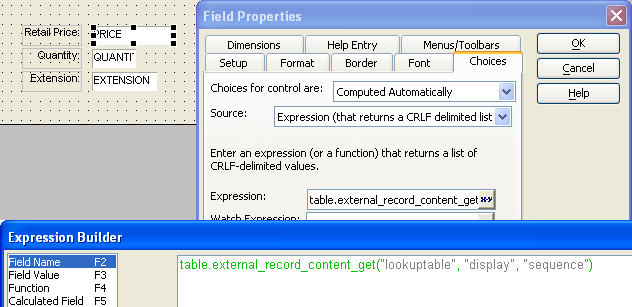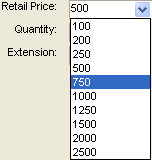Ordering Lookup Entries
Description
Often you will want to display a list of values selected from a table. It is often desirable to specifically order these entries, instead of allowing them to display in record order or alphabetically. Here is a technique for solving this problem. This example uses a combo box on a form.
Select the control that will display the list, right click, and select Properties... .
On the Setup tab select "Combo Box" in the Field-Type list.
Display the Choices tab.
Select "Computed Automatically" in the Choices for control are list.
Select "Expression (that returns a CR-LF delimited list) in the Source list.
Enter an expression similar to the following in the Expression field.
table.external_record_content_get("", "", "")
In this particular example, the table contains the following values.
- Sequence Field
- Display Field
- "a"
100
- "f"
1000
- "g"
1250
- "h"
1500
- "b"
200
- "i"
2000
- "c"
250
- "j"
2500
- "d"
500
- "e"
750
When the user clicks the combo box, the following list appears.
See Also